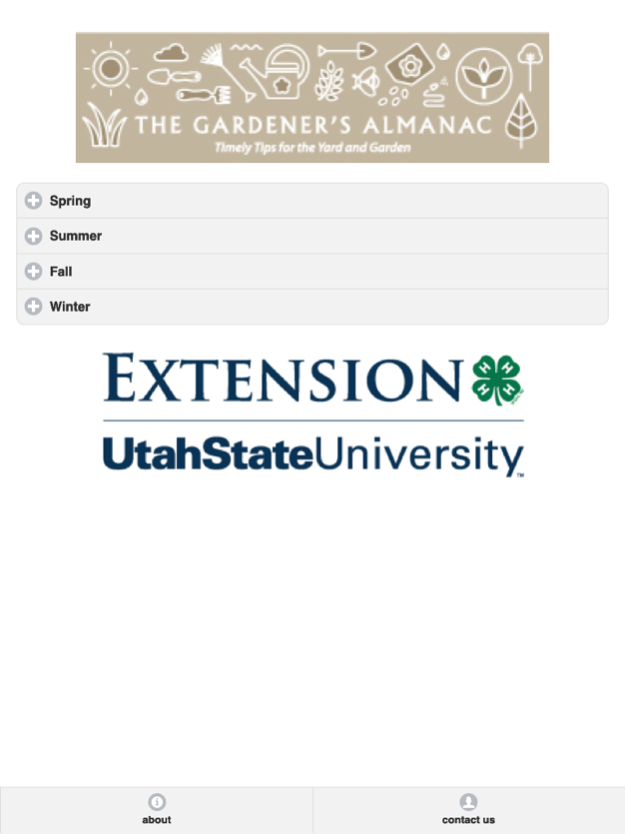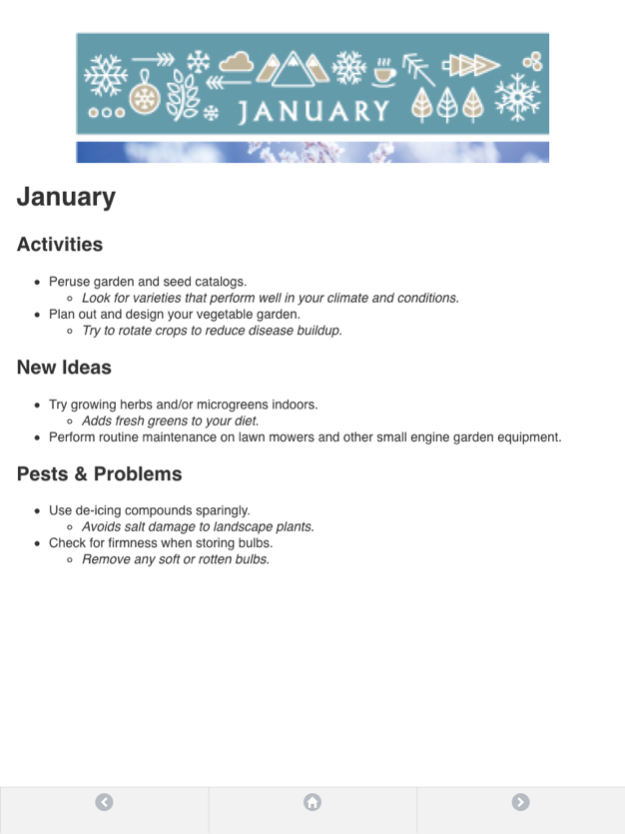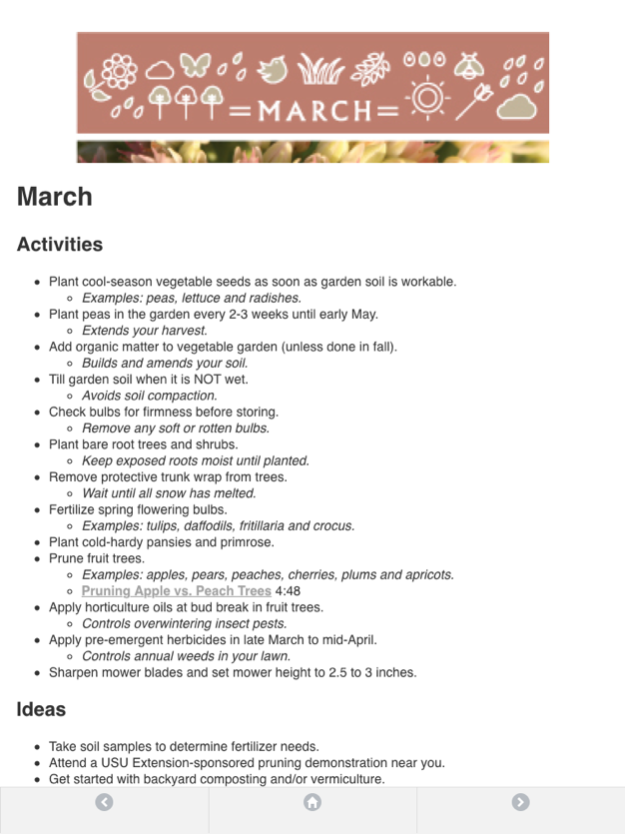Gardeners Almanac 1
Continue to app
Free Version
Publisher Description
The timing of tasks to be done in the landscape and garden depends on the types of plants grown, their uses and seasonal changes. Turfgrass, the most common denominator in the landscape, is grown for outdoor play and recreation, while the various trees and shrubs add shade, privacy and aesthetic value. Fresh fruits and vegetables grown in the garden add to a healthy diet, and annuals and perennials help bring color and cheer to any landscape. Spending time in the landscape and garden can be a most rewarding outdoor activity. In turn, it can also be frustrating when plants do not perform as expected.
There are various factors that affect how these landscape and garden plants grow. In the Intermountain West region, a high mountain desert, weather patterns influence not only plants and their development, but also insect pests and diseases. The following information is a calendar-based approach to help home gardeners with proper timing of yard and garden-related tasks and activities that promote healthy plants and to assist the home gardener in finding more success than frustration. After all, gardening is to be enjoyed. Visit GardenersAlmanac.usu.edu for more information.
Aug 11, 2015
Version 1
This app has been updated by Apple to display the Apple Watch app icon.
About Gardeners Almanac
Gardeners Almanac is a free app for iOS published in the Kids list of apps, part of Education.
The company that develops Gardeners Almanac is Utah State University. The latest version released by its developer is 1.
To install Gardeners Almanac on your iOS device, just click the green Continue To App button above to start the installation process. The app is listed on our website since 2015-08-11 and was downloaded 1 times. We have already checked if the download link is safe, however for your own protection we recommend that you scan the downloaded app with your antivirus. Your antivirus may detect the Gardeners Almanac as malware if the download link is broken.
How to install Gardeners Almanac on your iOS device:
- Click on the Continue To App button on our website. This will redirect you to the App Store.
- Once the Gardeners Almanac is shown in the iTunes listing of your iOS device, you can start its download and installation. Tap on the GET button to the right of the app to start downloading it.
- If you are not logged-in the iOS appstore app, you'll be prompted for your your Apple ID and/or password.
- After Gardeners Almanac is downloaded, you'll see an INSTALL button to the right. Tap on it to start the actual installation of the iOS app.
- Once installation is finished you can tap on the OPEN button to start it. Its icon will also be added to your device home screen.